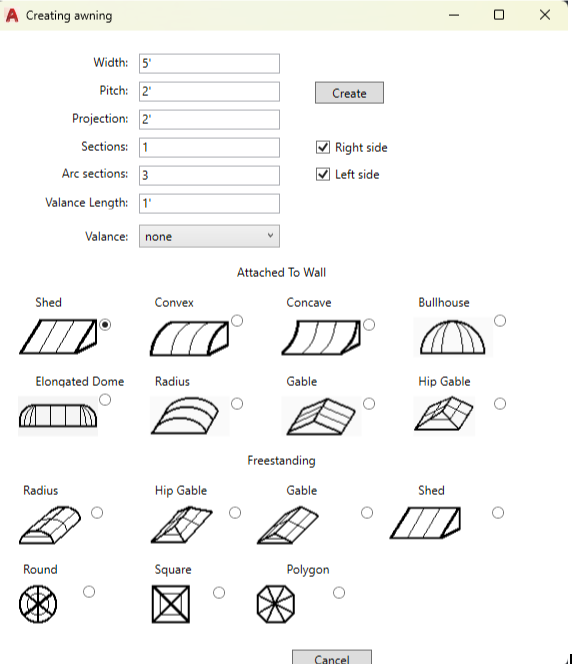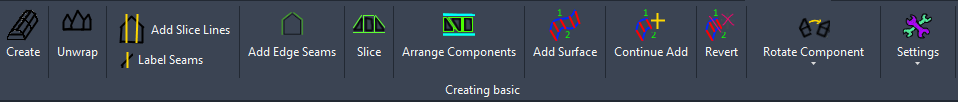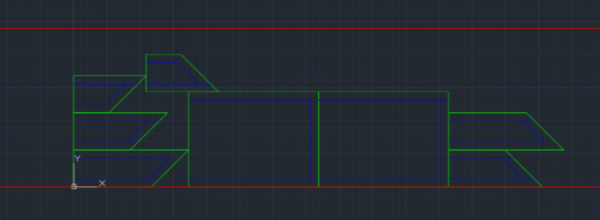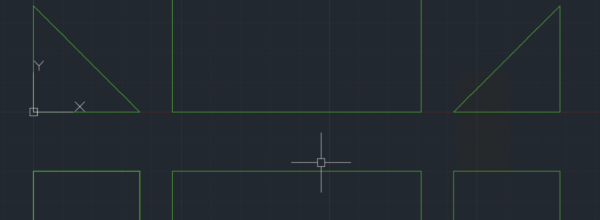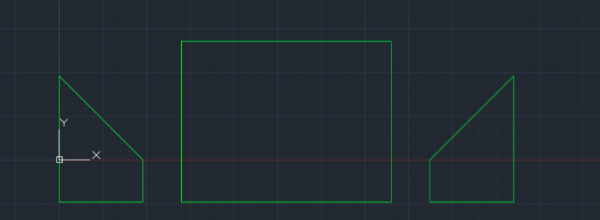Client info
Hoover Architectural Products is a reputable company based in South Florida, specializing in custom-made awnings for both residential and commercial clients. Their extensive range of products includes awnings and canopies, motorized retractable fabric awnings, tension structures, and more. With a focus on quality and innovation, Hoover offers solutions that enhance buildings, provide shelter from weather conditions, and contribute to energy efficiency. They serve various counties in South Florida and are dedicated to being the preferred choice for completing any awning project
Project description
Hooverapp 3D is an AutoCAD plugin that seamlessly integrates with AutoCAD software, expanding design capabilities to encompass a wide range of tent structures. This tool offers diverse possibilities for creating intricate designs from marquises and canopies to awnings, sunshades, housing, hovels, parasols, and tilting structures.
The system simplifies complex calculations and accurately factors in seal allowances, relieving users of tedious manual work. Hooverapp 3D splits design into segmented patterns, ensuring precise cutting. Furthermore, it optimizes material usage by intelligently arranging the patterns for maximum efficiency.
Customization options abound, allowing you to incorporate valances, logo drawings, and intricate details to add a personal touch to your designs. Hooverapp 3D provides a seamless and efficient workflow for tent design.
Functionality
Hooverapp 3D AutoCAD plugin contains all types of standard shapes predefined for the designer.
Using Hooverapp 3D AutoCAD Plugin, you have all kinds of standard shapes predefined for you.
The Hooverapp 3D menu includes a set of instruments that users can use for handling predefined awning shapes and the set of tools for advanced custom shapes. The instruments for working with predefined shapes are:
With this functionality, users can easily create the tent, and measure it with the help of functionality in the menu
System operation on the example of cutting a basic awning:
1. Create button is used at the start of the awning creation.
3. Add Slice Lines button – this function is used when the designer has already engaged the previous two in the work. The layout has an expanded view and must already be measured.
5. Add Edge Seams – it allows measuring the additional material necessary for gluing all the pieces.
7. Arrange Components – calculates how to cut the necessary pieces of material on one canvas. This allows for saving on the amount of required material.
2. Unwrap button is used to divide the awning into parts for measuring them.
2.1. Divide at corners – divide the entire layout into parts. At the same time, the user is separating the main and lower parts.
2.2. Pen valance – divides the awning into, including the lower (hanging) part.
4. Label Seams – after the user have added lines to the layout, the user can number them
6. Slice button – divides all layout pieces, taking into account the additional fabric.
Technologies used
AutoCAD;
C#, XAML, WPF;
Libraries: AutoCAD ObjectARX, Satsuma and geometry3Sharp